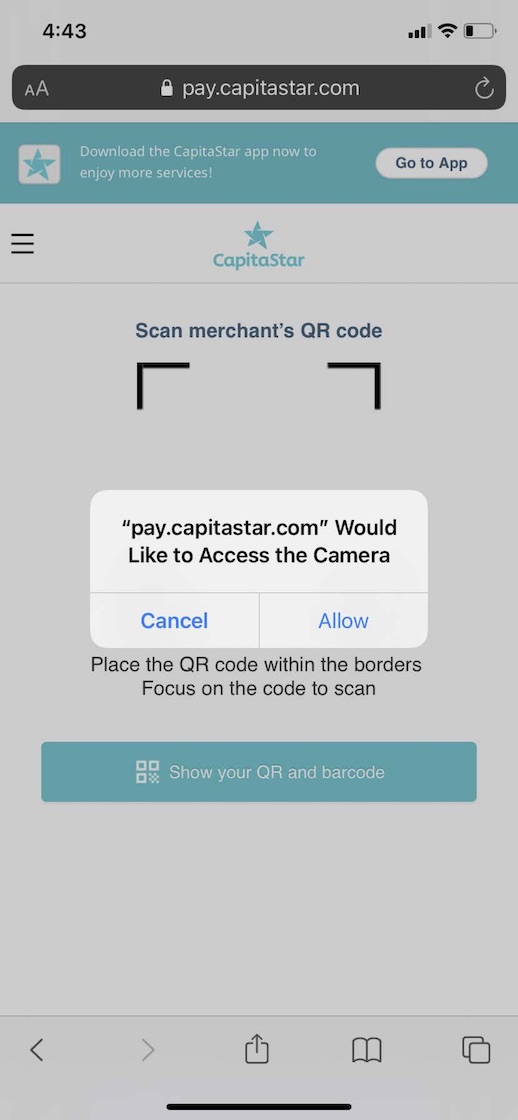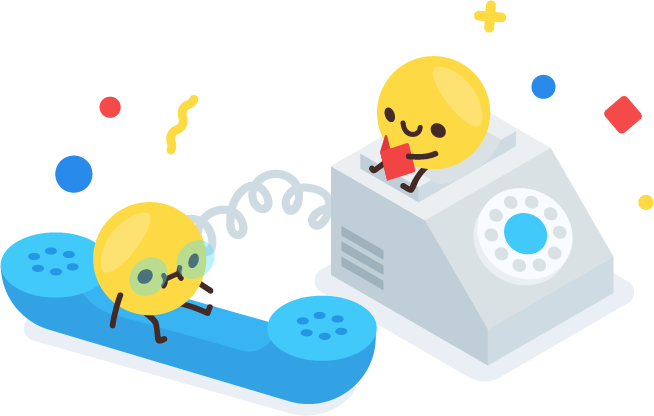Hello There!
Got An eCapitaVoucher From Us?
Here’s How You Can Redeem It!
A) What Are eCapitaStar Vouchers?
eCapitaVouchers are digital vouchers issued by Capitaland, which can be at over 2,500 retailers across CapitaLand Malls, eCapitaMall and Capita3Eats.
Click Here To View Participating Retailers & Their Acceptance of eCapitaVouchers
B) Crediting eCapitaStar Vouchers
Step 1: Once the Customer Care Team has processed your gift reward, you’ll receive a SMS from CAPITASTAR bearing two important details:
- Value of eCapitaVoucher
- Link To Credit Into Your Capitastar App
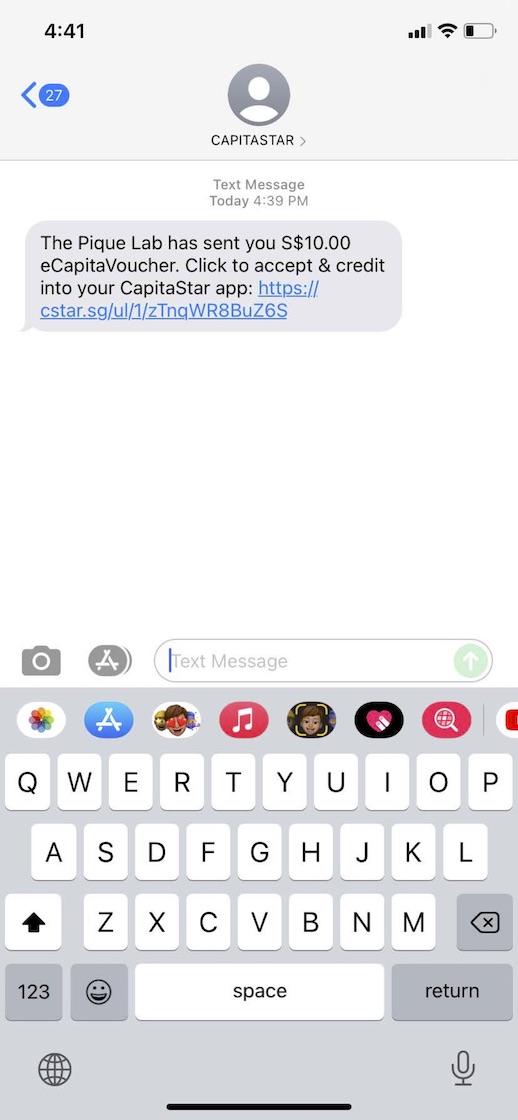
Step 2: Click on the link to accept your eCapitaVoucher & click Singaporean/ Local Resident.
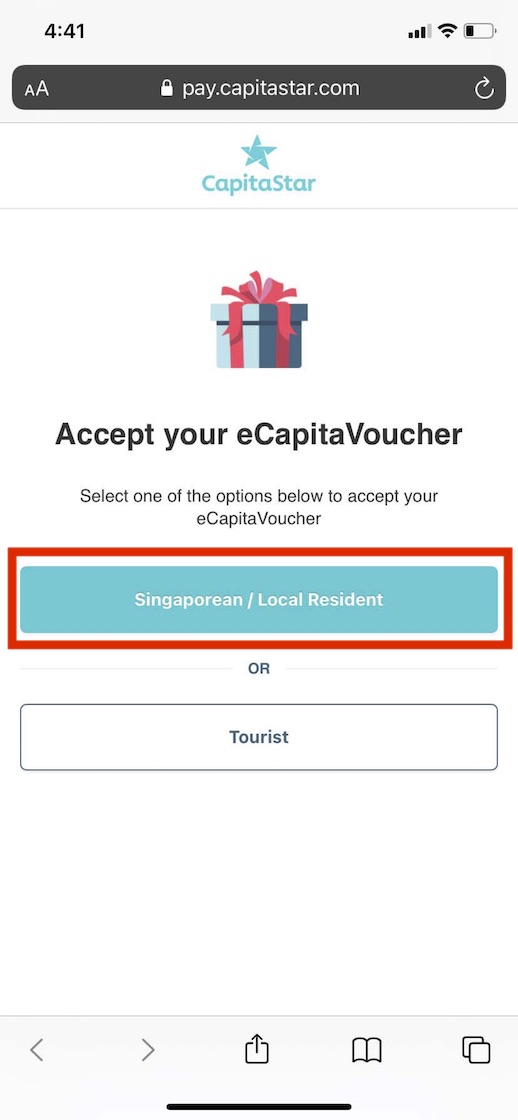
Step 3: Enter your mobile number carefully & you’ll receive a one-time 6-digit passcode from CAPITASTAR.
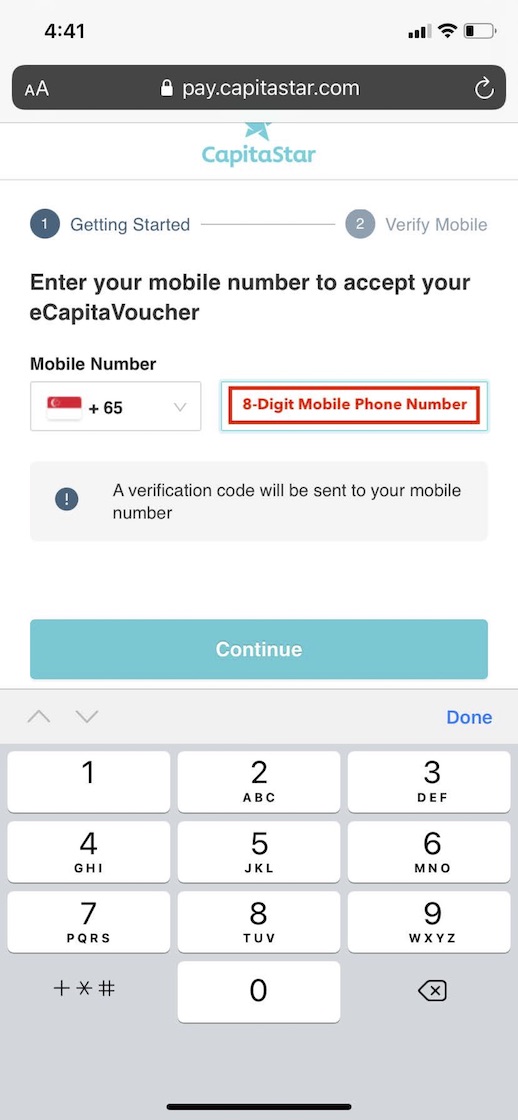
Step 4:. Enter the 6-digit passcode onto the redemption form.
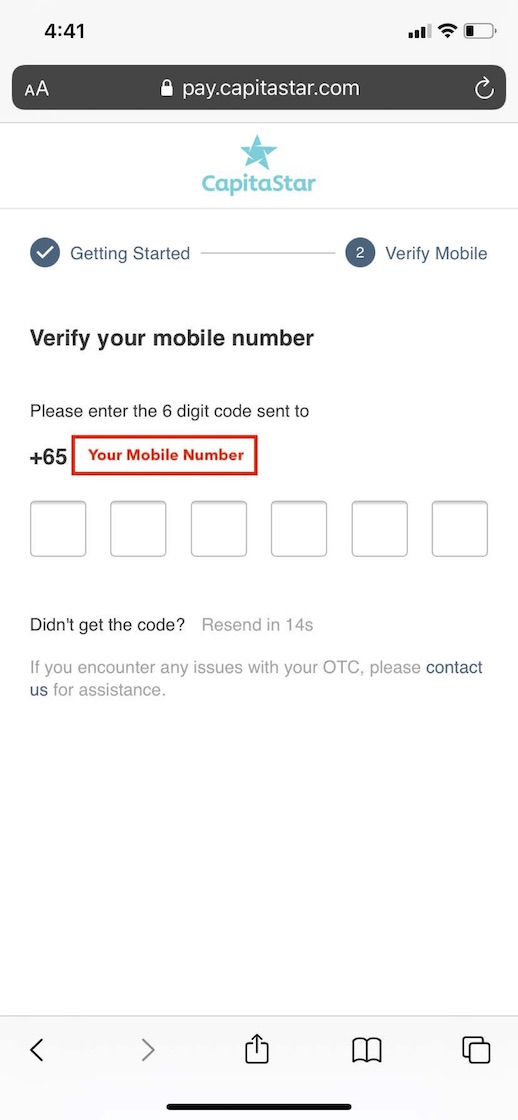
Step 5: You can choose to enter your email if you’d like to receive receipts of your eCapitaVoucher transactions. Accept the Terms & Conditions to receive the eCapitaVoucher & hit Enter.
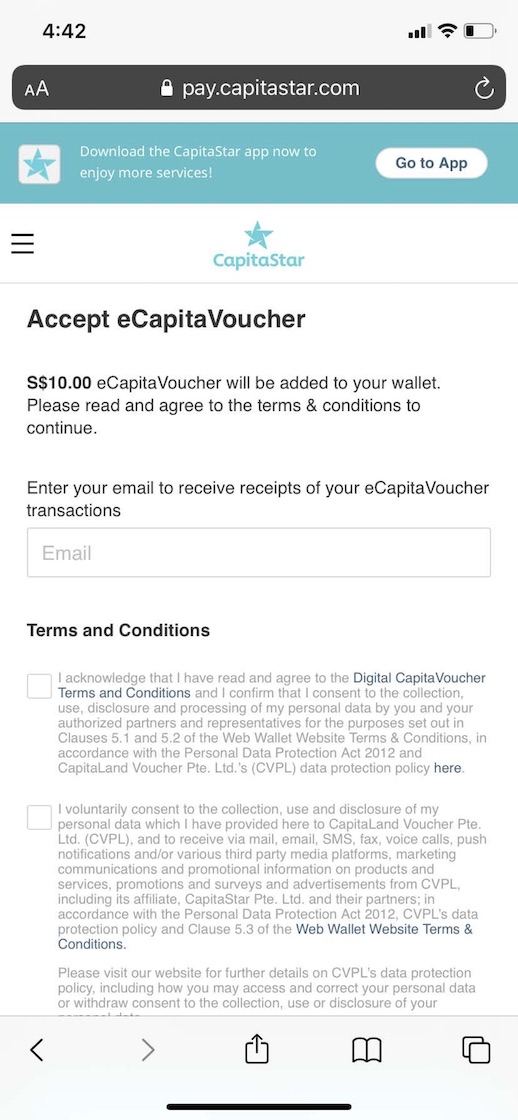
Step 6: Once the redemption is successful, you’ll see something similar below.
Take note that eCapitaVouchers have expiry dates as well. See the Expiry Date in your CapitaStar account below (See Section C, Step 2)
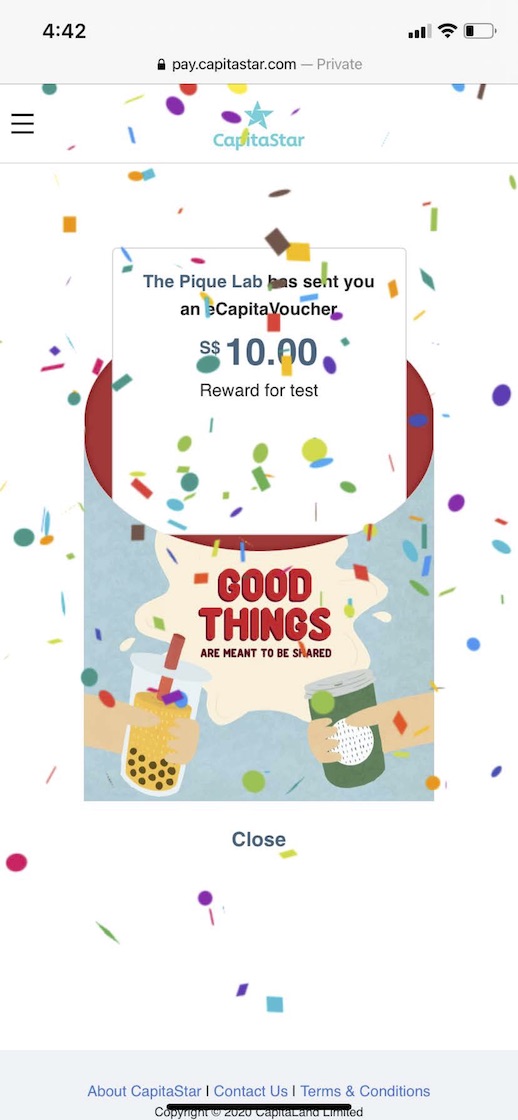
C) Redeeming eCapitaStar Vouchers
Step 1: Login to the CapitaStar App using your mobile number. Alternatively, go to https://pay.capitastar.com
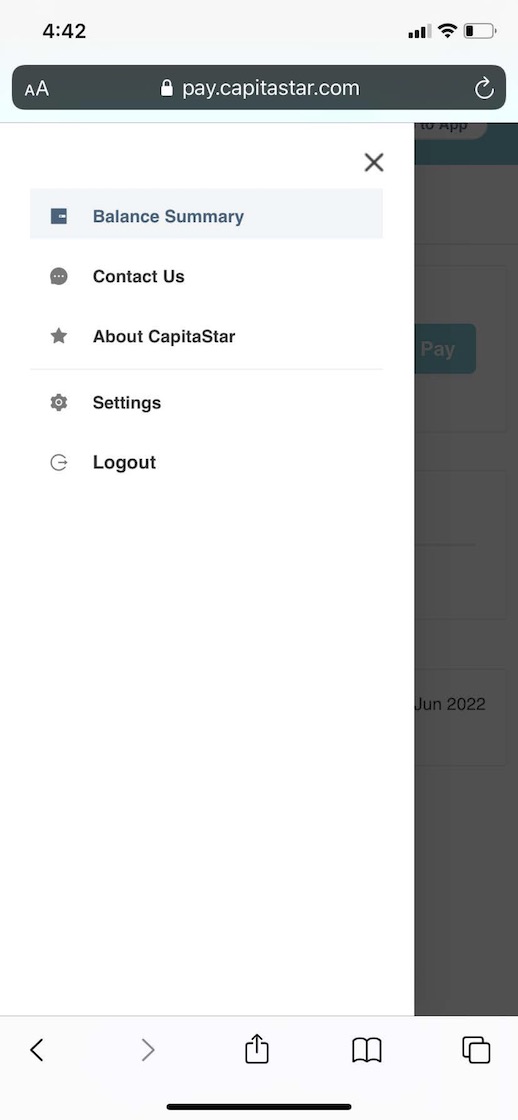
Step 2: Click on Balance Summary and click Use To Pay.
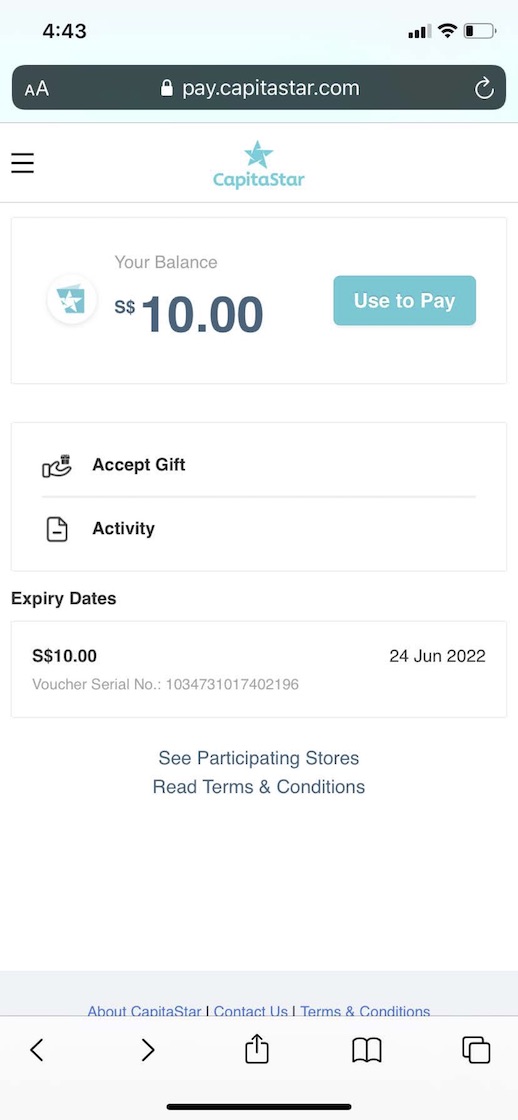
Step 3: If this is your first time setting up the account, you may. be prompted to set up. a 6-digit PIN and a recovery security question.
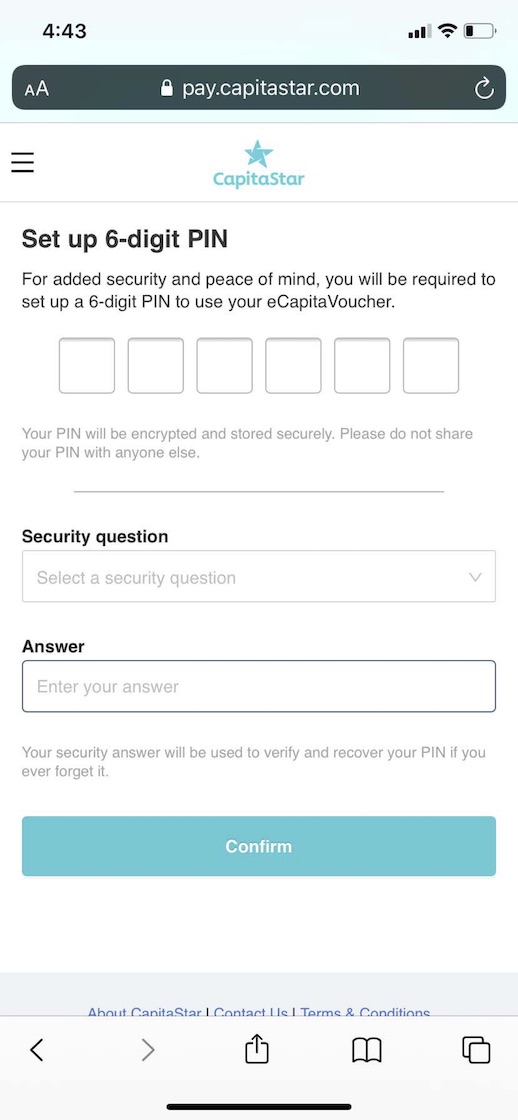
Step 4: Scan the Merchant’s QR code to redeem the voucher.